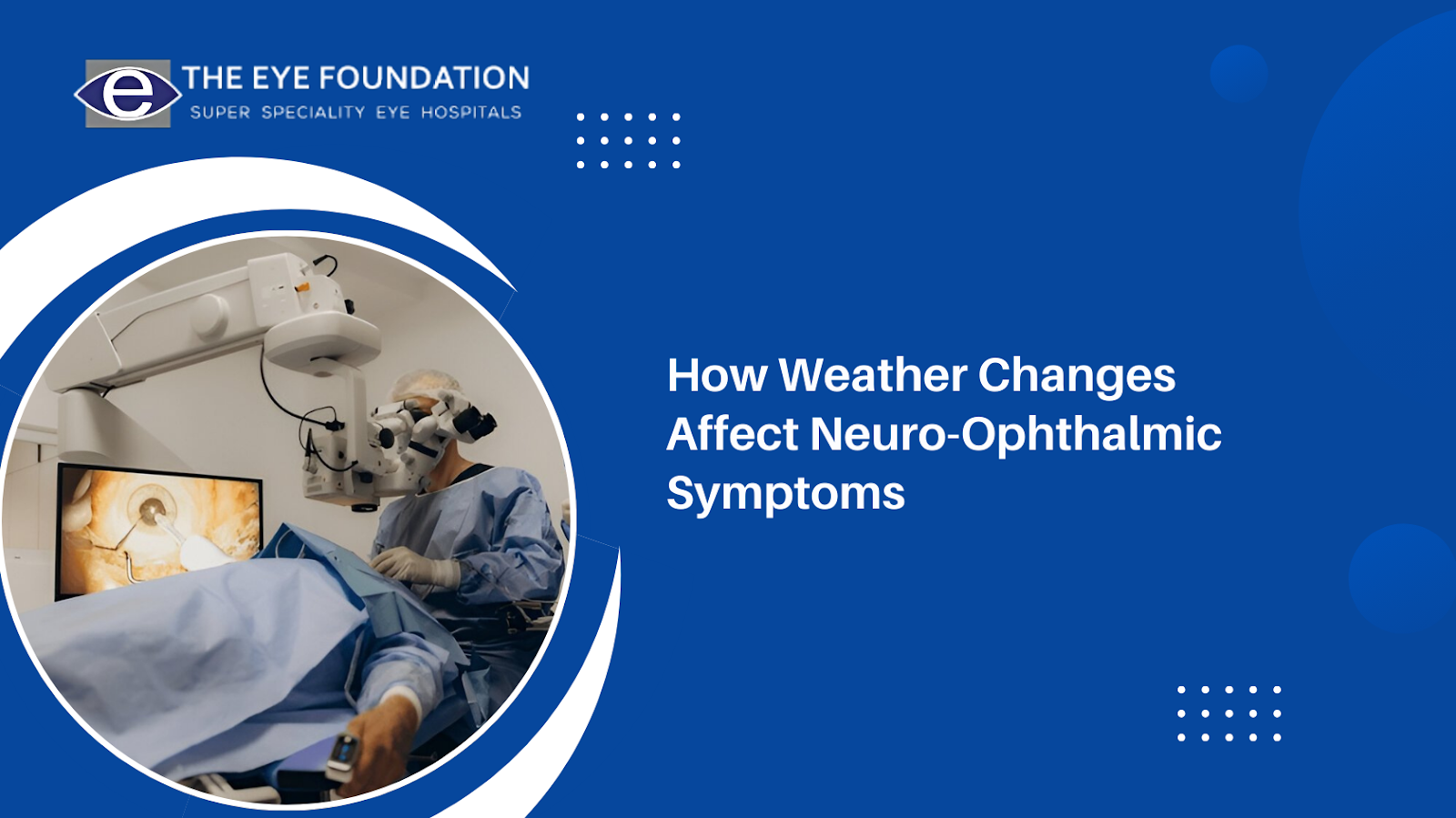In the age of digital dominance, where screens are our constant companions, the health of our eyes can often be overlooked. Yet, the strain we put on our eyes can lead to computer vision syndrome (CVS), a condition that affects those spending considerable time in front of screens. In this blog, we’ll explore simple yet effective ways to prevent and treat CVS, ensuring your eyes remain healthy and your vision sharp.
Understanding Computer Vision Syndrome
Computer Vision Syndrome, often referred to as Digital Eye Strain, encompasses a range of eye and vision-related problems resulting from prolonged computer, tablet, smartphone, and other display device use. Common symptoms include headaches, blurred vision, dry eyes, and neck and shoulder pain. Recognizing these early signs can be crucial in preventing long-term damage.
Preventive Measures to Shield Your Eyes
Adjust Your Workspace
Creating an eye-friendly environment is key to reducing eye strain. Ensure your computer screen is about an arm's length away and positioned slightly below eye level. This setup helps reduce the strain on your neck and eyes.
Embrace the 20-20-20 Rule
To alleviate eye strain, try the 20-20-20 rule: every 20 minutes, take a 20-second break and focus your eyes on something at least 20 feet away. This simple practice helps in refocusing your eyes and reducing fatigue.
Optimize Lighting Conditions
Excessive bright light, either from outdoor sunlight coming in through a window or harsh interior lighting, can cause eye strain. Use curtains, blinds, or drapes to control exterior light and avoid using bright lights indoors. Consider using floor lamps that provide indirect lighting.
Effective Treatments for Computer Vision Syndrome
Regular Eye Exams
Schedule regular eye check-ups to catch any vision problems early. An optometrist can provide personalized advice and prescribe glasses specifically designed for computer use.
Eye Relaxation Exercises
Engage in exercises like blinking more often to refresh your eyes and prevent dryness. Palming—covering your eyes with your palms lightly to create a dark, soothing environment—can also help in relaxing your eyes.
Appropriate Eyewear
If you regularly wear contact lenses, consider switching to glasses when using computers for extended periods to lessen discomfort and reduce dry eyes risk.
Point-by-Point Plan to Combat Computer Vision Syndrome
- Set Up an Ergonomic Workstation: Ensure that your monitor is at eye level and chair adjusted so that your feet rest flat on the floor.
- Modify Your Screen Settings: Adjust the brightness and contrast of your screen to be in harmony with your surrounding space.
- Take Regular Breaks: Implement the 20-20-20 rule during long sessions to reduce eye strain.
- Stay Hydrated: Drink plenty of water throughout the day to maintain sufficient eye moisture.
- Use Anti-Reflective Lenses: Invest in glasses with anti-reflective coating to reduce glare and enhance visual clarity and comfort.
Schedule Your Eye Care Appointment
Don’t overlook the health of your eyes in the digital world. Regular check-ups can prevent the progression of computer vision syndrome and ensure that your eyes are protected. Schedule an appointment with The Eye Foundation today, where our specialists are ready to assist you with tailored solutions and advanced care for your eye health needs.